Broken Links Checker
Easily detect and repair broken links on any website or webpage with our Free Broken Link Checker Tool. Keep “404 Error - File Not Found” away from your website to boost your site’s performance and user-experience today.Enter URL you would like to check
About Free Broken Link Checker Tool
At Link Publishers, we offer a Free Broken Link Checker Tool to keep your website in top shape and improve your link building efforts.
Our tool is designed to find and report broken or dead links on a website. Did you know? Broken links can negatively impact user experience and hurt your site's search engine rankings.
And data shows that - on average - about 5% of all links on a website are broken.
Our tool scans your website for any links that no longer work - and then provides a list of these links so you can fix or remove them. Using this tool is simple—just enter your website URL, and it does the rest.
What Are Broken Links?
Broken links are links on a website that no longer work. When you click on them, you usually see an error message – 404 Error - File Not Found. This indicates that the page can't be found.
Did you know? Broken links can frustrate visitors and make it harder for search engines to find your content - which can hurt your site's performance and rankings. So, regularly checking and fixing broken links is important to keep your website running smoothly.
What Causes Broken Links?
Broken links can happen for several reasons –
- The linked page was deleted or moved
- The URL was changed or mistyped
- The website or server hosting the page is down
- The link points to a non-existent page
- The page was renamed or reorganized without updating the links
Let’s take a look at some broken link stats by Ahrefs:
At least 66.5% of links to websites over the last 9 years are now broken.
Most common reasons
- 34.2% of links removal
- 47.7% of links drop
- 6.45% of links have crawl errors
- 5.99% of links have redirect errors
- 4.11% of links lead to pages not found
Why Are Broken Links Bad for Your Website?
Consider this – you are reading a great blog and click on a link for more details - only to see a “page not found” error. Frustrating, right? As a visitor - you probably wouldn’t want to return to that site.
That’s the amount of damage a broken link can do. And that’s not it – it can do more harm. Let’s take a look at the reasons why dead links are bad for your website.
Frustrate visitors:
Broken links prevent users from accessing the content they’re looking for. This can lead to a poor experience and frustration.
Lower credibility:
If visitors frequently encounter broken links - they may see your site as unreliable or unprofessional.
Hurt search engine ranking:
Search engines may rank your site lower if it has many broken links. Because one can presume this to be a sign of poor quality
Waste resources:
Broken links use up your website’s resources - like bandwidth, without providing any value.
Reduce engagement:
Users are less likely to stay on or return to a site with broken links. It leads to higher bounce rates and less engagement.
Impact link building:
When a link you worked hard to get breaks, it hurts your link building efforts. It also wastes the time and money you spent to acquire it.
How Does This Broken Link Checker Work?
Our Broken Link Checker uses advanced algorithms to scan your website for links that no longer work. It searches for links that lead to pages that have been deleted or moved - showing errors like "404 Not Found." The tool then lists these broken links so you can fix or remove them. This helps keep your site looking professional and make sure visitors can find what they need.
How to Use This Broken Link Checker Tool?
We have developed this tool especially for beginners. You don’t need any technical expertise or install the tool to use it. Simply follow four simple steps to get a detailed and accurate report of all the broken links.
Step 1: Visit the website and open the tool
Go to the Link Publishers website and access the Broken Link Checker Tool.
Step 2: Enter URL
Type the URL of the website or webpage you want to check for broken links into the tool’s input field.
Step 3: Start the scan
Click the “Check Status” button to begin scanning the website/webpage for broken links.
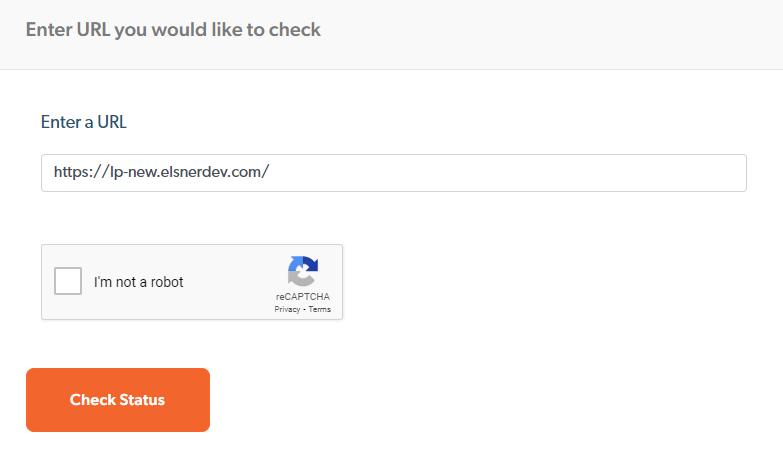
Step 4: Wait for the results
Allow the tool to check all the links on your site. This may take only a few seconds.
Step 5: Get results
Once the scan is complete - check the report for a list of broken links.
In the results - you will see the URL, status code, and link status.
- If the link works properly: The status will show “Valid.”
- If the link is broken: The status will show “Request Error.”
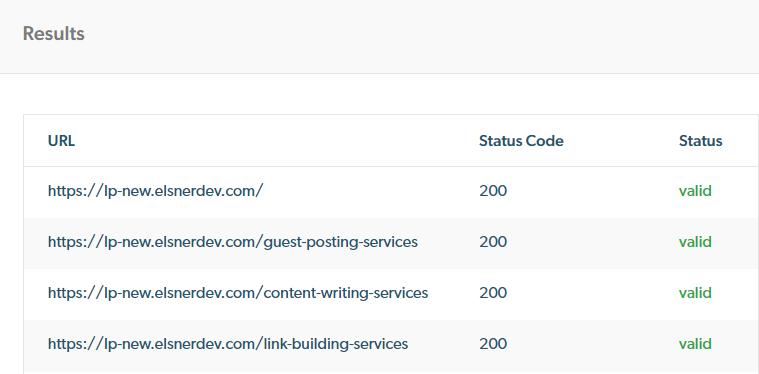

Pro Tip:
Use the report to find and fix broken links on your site. After making corrections, run another scan to make sure all issues settle.
Benefits of Using Our Broken Link Checker Tool
Our tool helps you find and fix broken links on your site and also checks links you’ve acquired through guest posts and link building. Here are some benefits of using our tool.
Improve user experience:
Guarantees that visitors don’t encounter broken links and get a smooth browsing experience.
Boost search rankings:
Fixing broken links can help improve your website’s search engine rankings.
Save time:
Quickly identify and address broken links without manually checking each one.
Maintain credibility:
Keep your website looking professional and trustworthy by fixing broken links.
Optimize site performance:
Reduce wasted resources and improve overall site efficiency.
Protect link building efforts:
Confirm that the links you’ve worked hard to acquire remain active and effective.
Maximize guest posting value:
Verify that the links from guest posts still work and continue to drive traffic to your site.
FAQs
How often should I check for broken links?
Check for broken links regularly - ideally once a month or after major site updates.
Can this tool help with SEO?
Yes, fixing broken links can improve your site’s search engine ranking and overall SEO.
How do I fix broken links?
Update the URL, remove the link, or redirect to the correct page to fix issues.
Is the Broken Link Checker Tool free?
Yes, the tool is free to use.
Do I need to sign up with Link Publishers to use this tool?
No, you can start using it directly without creating your account.
Do I need to install this tool to use it?
No, it is a web-based tool, and you can access it directly from our website.
How can this tool help me with link building?
Oftentimes when you acquire backlinks, they get broken. With our tool, you can easily check the link and fix it.
Why should I use this tool?
Our tool is free to use, there is no need to install it, the results are accurate, it is user-friendly and there are no ads on your website.

A list of our tools…
Ready to outrank your competitors? Try our SEO power tools.
We offer a wide range of tools, including Dofollow / Nofollow Link Checker, Link Analyzer, Domain Age Checker, Backlink Status Checker, Broken Link Checker, and many more.
Unlock Your Content Potential with Link Publishers
Elevate your online presence with Link Publishers. Explore quality guest posting, boost authority, and reach new audiences effortlessly.
Get Registered